How to Download TikTok[Twitter] to iPhone/iPad
To download no watermark TikTok videos into your iPhone or iPad, you could use our service to get your favorite ones. The operations are a little bit different depending on your OS versions.
iPhone with iOS 13+ or iPad with iPadOS 13+
The download can be done through the browser: Safari.
Step 1: Copy video link
- Open TikTok app. Tap the "Share" button.
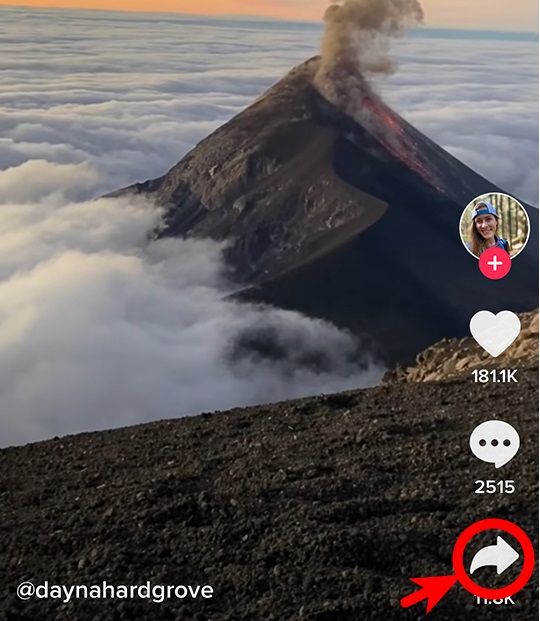
- Tap the "Copy Link" button to copy the video link.
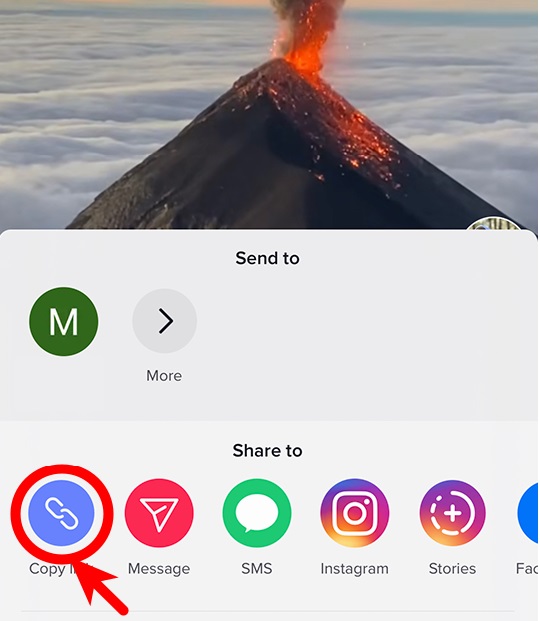
Step 2: Search the video
- Go to twittertiktokvideodown.us with browser Safari on your iPhone/iPad.
- Paste the video link into the search box: right-click on the input box and tap the "Paste" button on the drop-down menu.
- Tap the "Search" button.
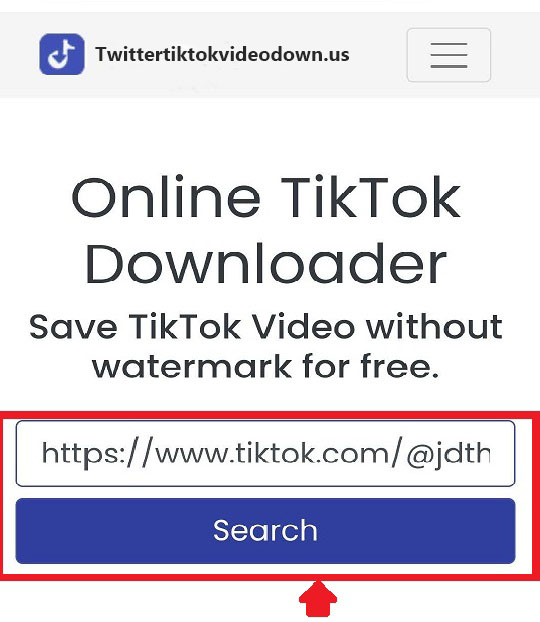
Step 3: Download the video
- Click "Format" and "Download" buttons to save your video or audio.
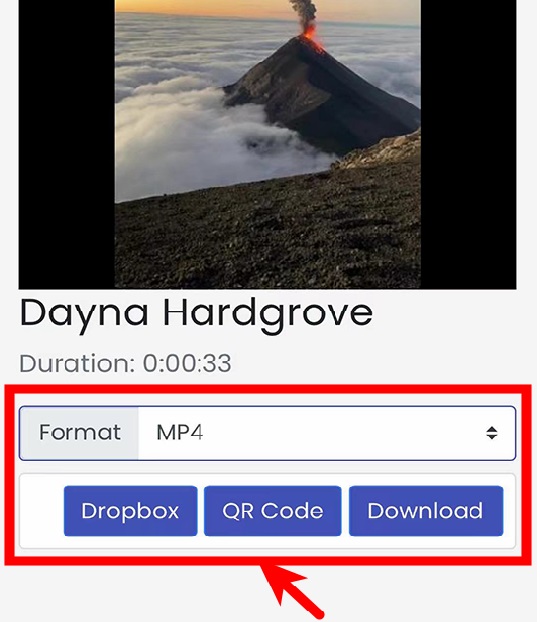
- Click the "Download" button on popup dialog.
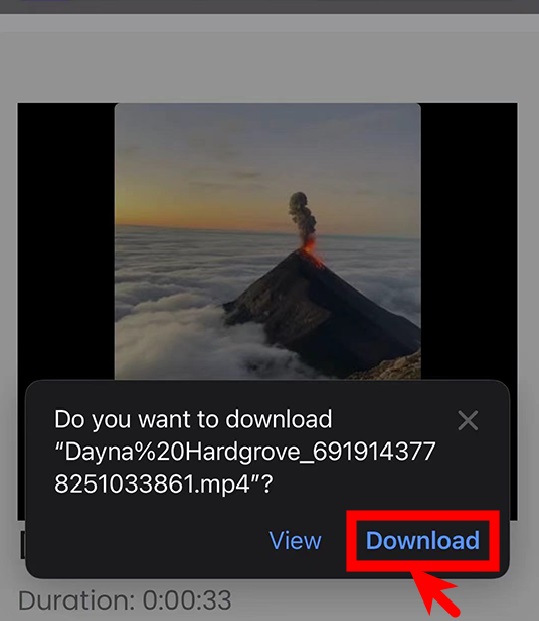
- Once the video download is started, there will be a Download icon at the top right corner of the browser, tap it to open the download list, in which your target video thubmbnail is located. Tab on the button beside it.
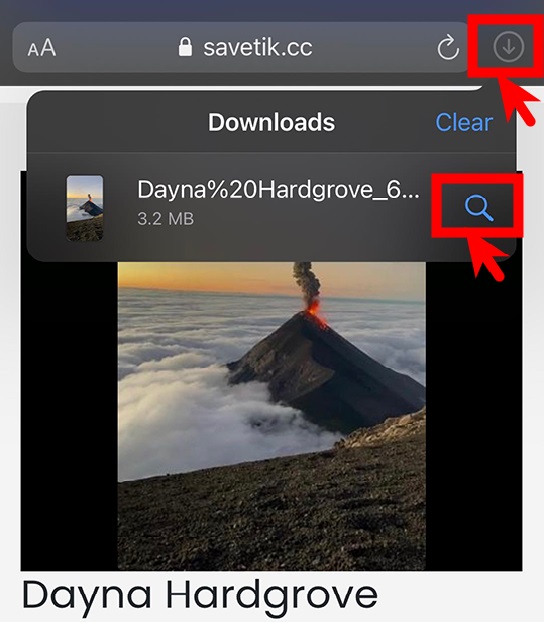
- Tap and hold on the target video.
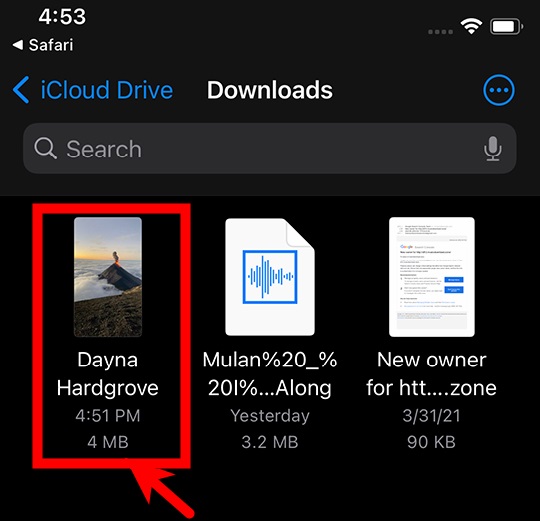
- Select the "share button" on the popup menu.
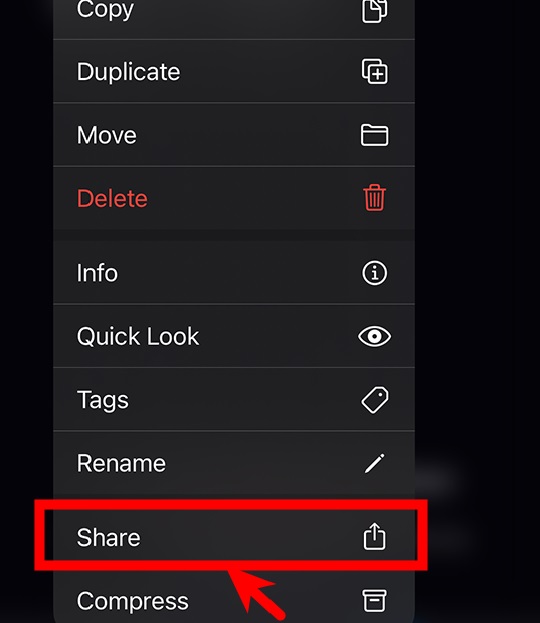
- Select the "Save Video" option to store it into your gallery.
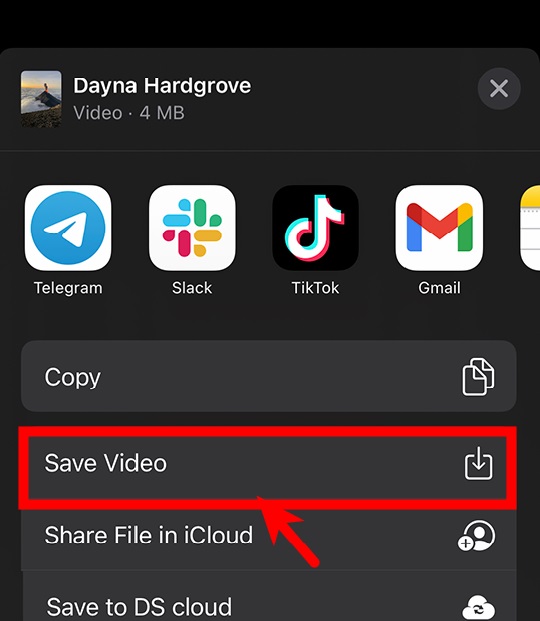
- Сongratulations! Your video is now ready for the playback.
iPhone or iPad with OS version 12 or less
Step 1: Install "Documebts by Readdle" app
- Go to Apple Appstore. Search for the key word: "Documents by Readdle". Install it.
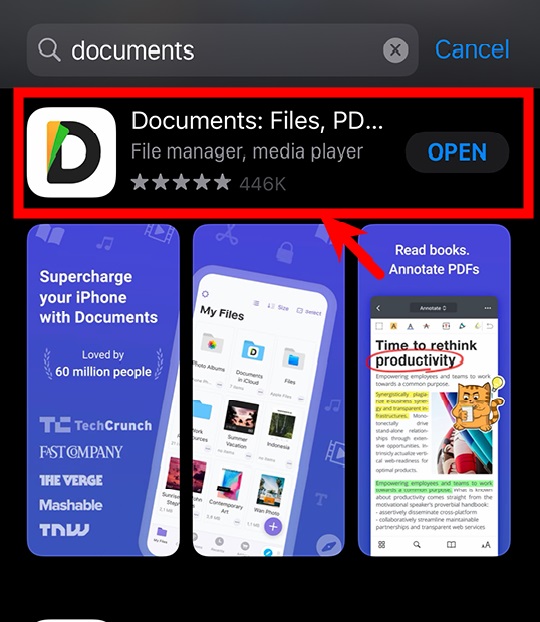
Step 2: Copy video link
- Start the TikTok app. Find your video and tap on the "Share" button to show the Share to popup menu.
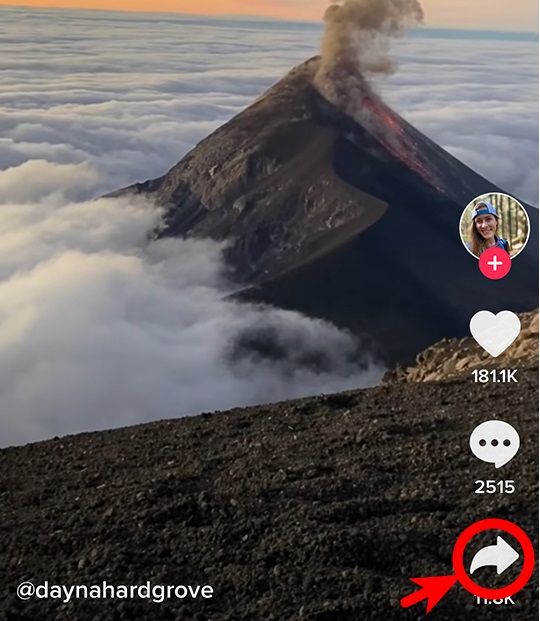
- Tap the "Copy Link" button to copy the video link.
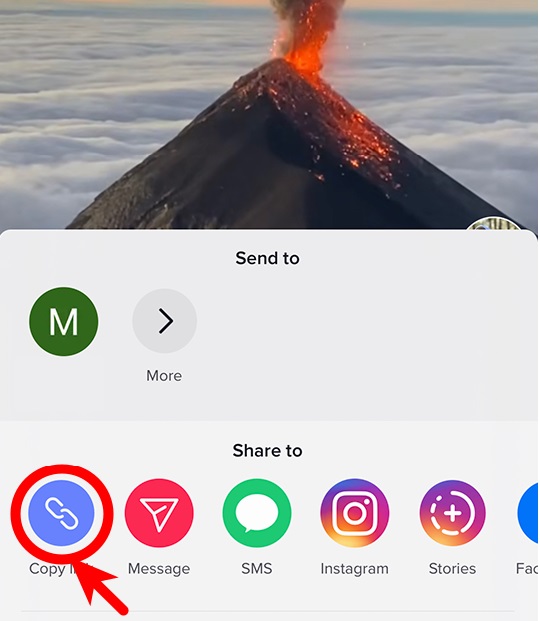
Step 3: Search the video
- Start the app: "Documents by Readdle". At the bottom of its main window, click on the little blue Compass like button to initiate its bowser window.
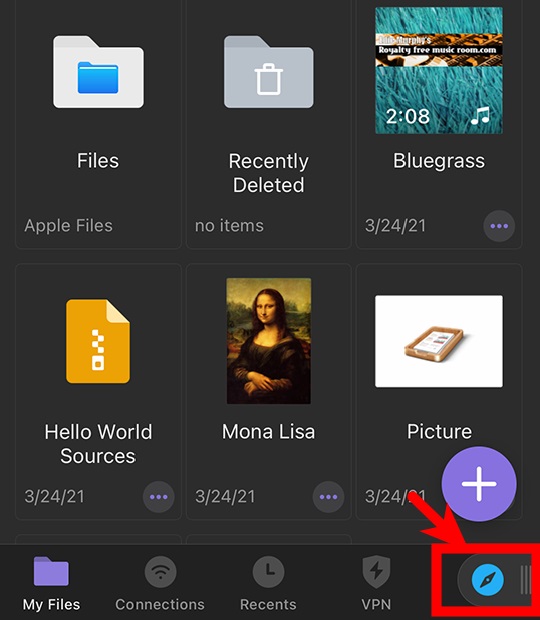
- Go to twittertiktokvideodown.us.
- Paste the video link into the search box: right-click on the input box and tap the "Paste" button on the drop-down menu.
- Tap the "Search" button.
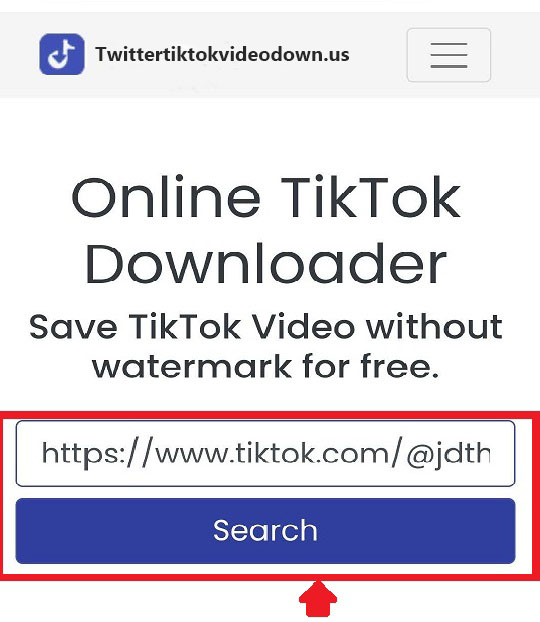
Step 4: Download the video
- Click "Format" and "Download" buttons to save your video or audio.
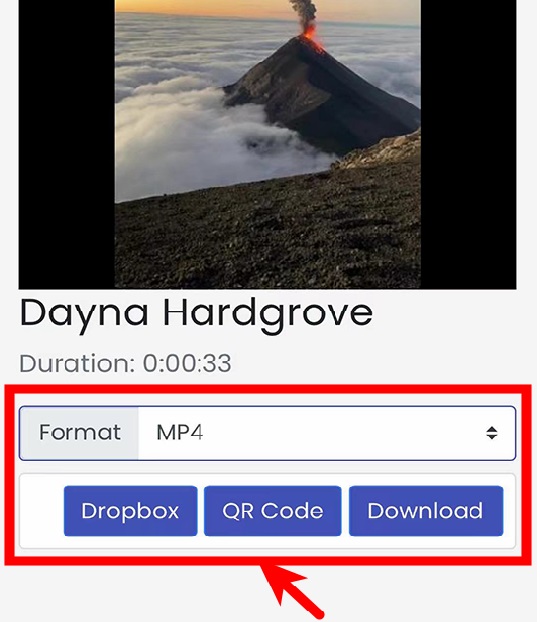
- Rename the file if you like, and click on the "Done" button to save your video.
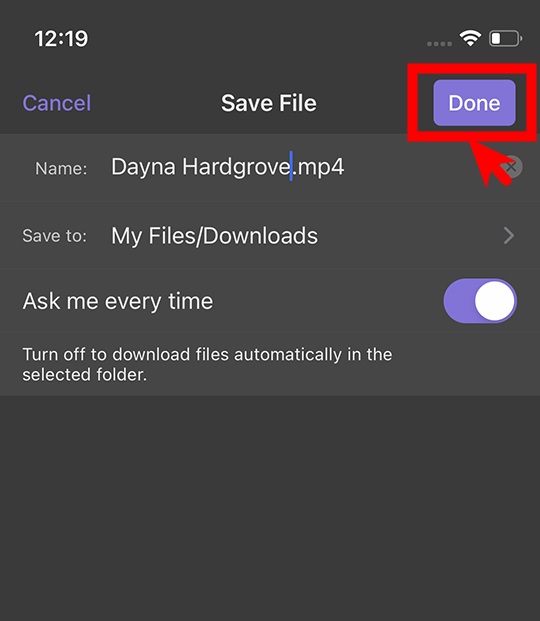
- Select the "Downloads" tab. Locate your video file.
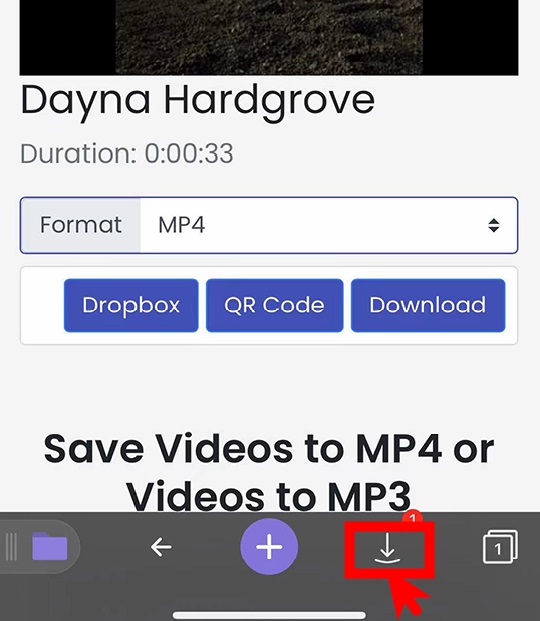
- In the "Downloads" tab. Tab on the button beside the target video.
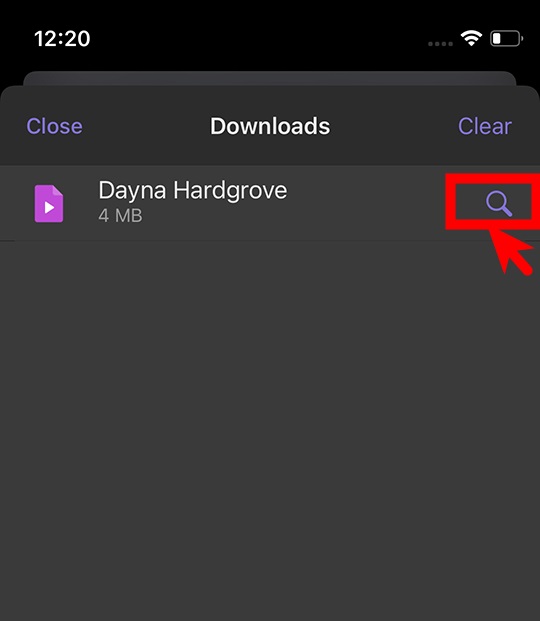
- Click on the three dots button.
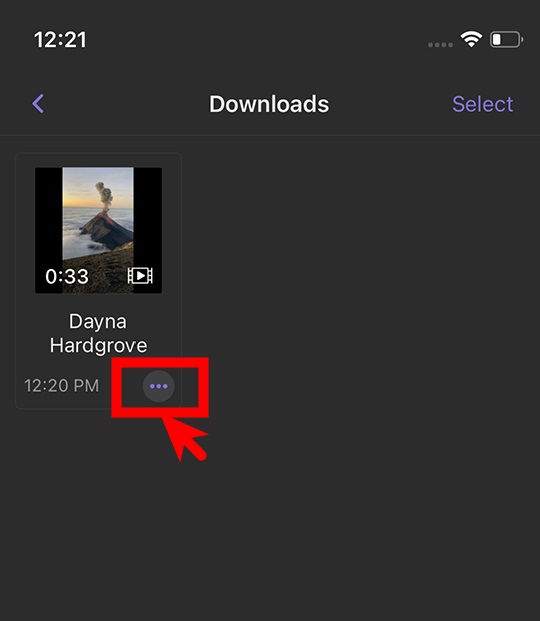
- Tap the "Share" button.
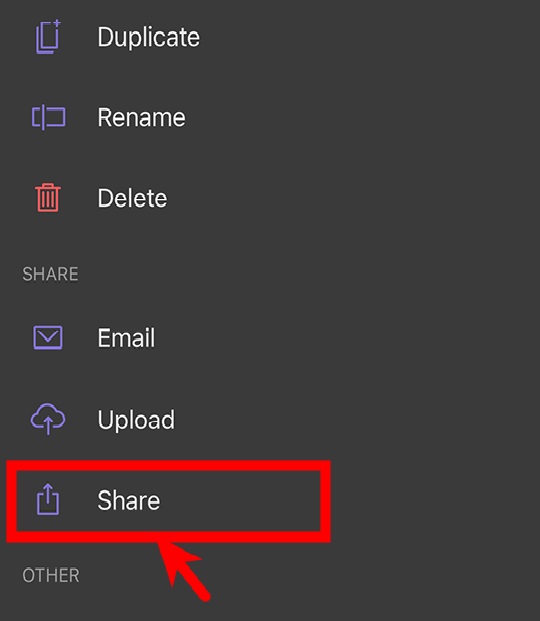
- Select the "Save Video" option to store the video to your gallery.
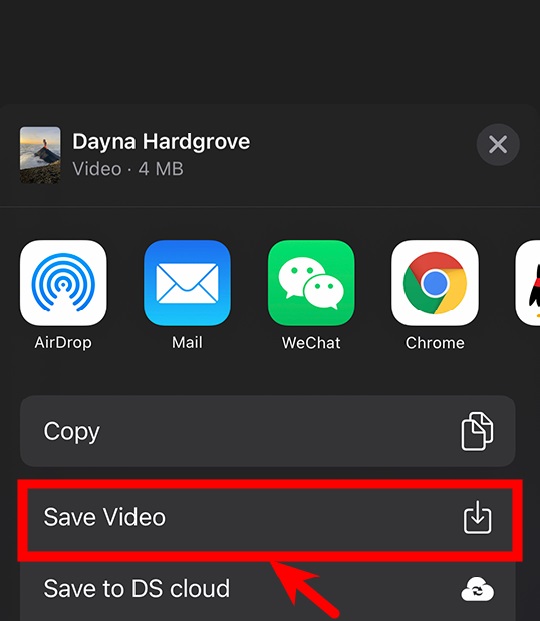
- Сongratulations! Your video is now ready for the playback.