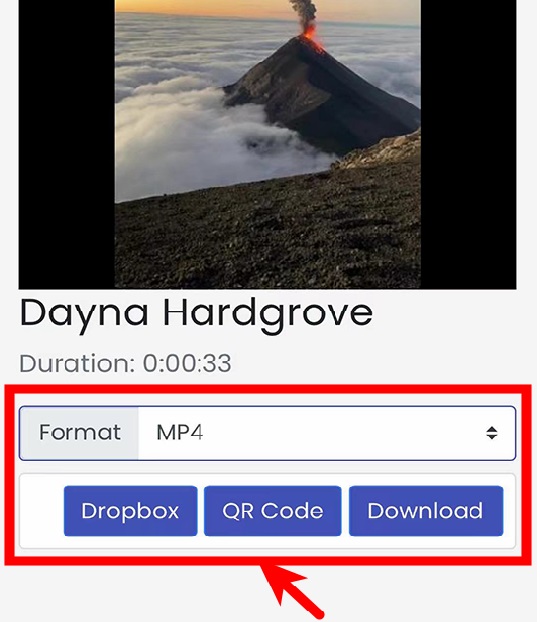How to Download TikTok[Twitter] to Android Phones
To download TikTok videos with out watermaker into your Android phones, you could use our service to get your favorite ones. There are basic three steps.
Step 1: Copy video Link
- Open TikTok app. Tap the "Share" button.
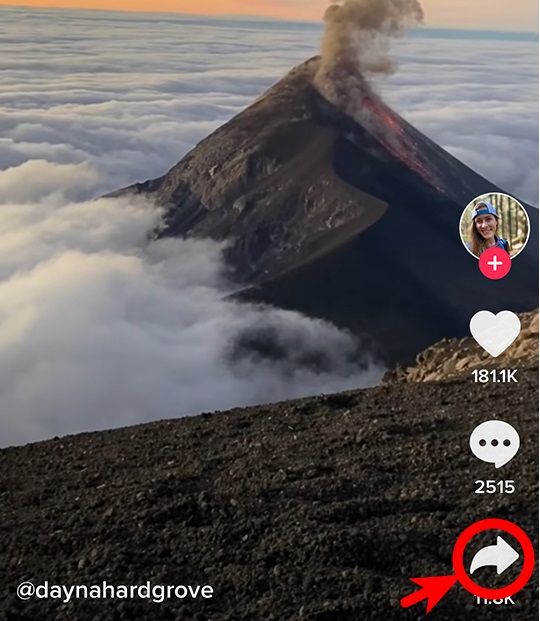
- Tap "Copy Link" button to save the video URL to your system clipboard.
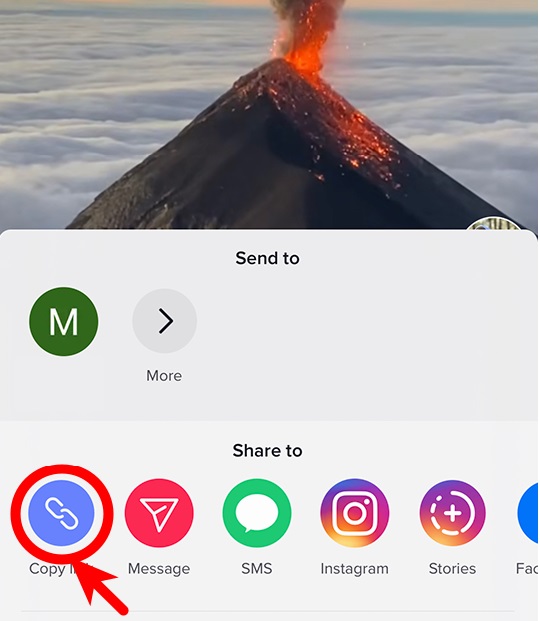
Step 2: Search the video
- Open Browser and go to twittertiktokvideodown.us
- Paste the video link into the search box and tap the "Search" button.
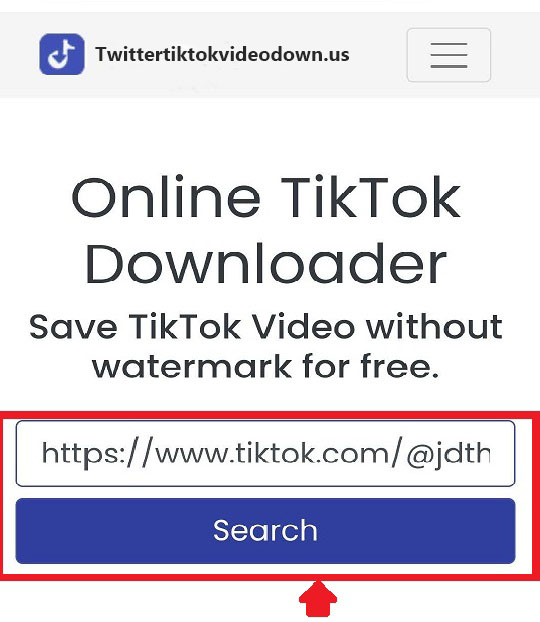
Step 3: Download the Video or Audio
- Tap format to select MP3/MP4
- Tap on the "Download" button to save your video locally, or
- Tap on the "DropBox" button to save the video to your DropBox account, or
- Tap on the "QR Code" button to show the QR image, your friend or anyone else could scan the image and directly download the video in her/his mobile phone.